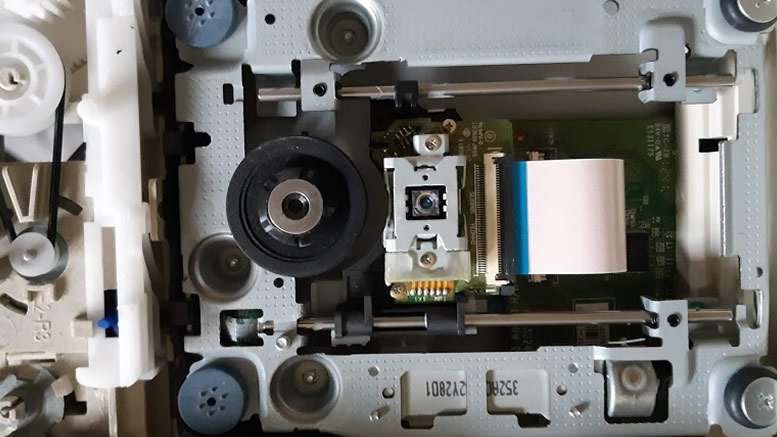 The most common causes of your CD or DVD player skipping can be scratched disks, dirty lens or faulty laser pickup. The first thing to do is to test your unit with a known good CD, check for scratches and never touch the shiny side with your fingers. If it looks like a new CD and is not a recordable CD (some players don’t like recordable CDs) then this is the CD we will use for test. Put it in the player, most players should read the table of contents (toc) within 2 to 3 seconds, now press play. Did the player take a long time to play track one and is it skipping? now try the last track, it too should play within a few seconds and not skip.
The most common causes of your CD or DVD player skipping can be scratched disks, dirty lens or faulty laser pickup. The first thing to do is to test your unit with a known good CD, check for scratches and never touch the shiny side with your fingers. If it looks like a new CD and is not a recordable CD (some players don’t like recordable CDs) then this is the CD we will use for test. Put it in the player, most players should read the table of contents (toc) within 2 to 3 seconds, now press play. Did the player take a long time to play track one and is it skipping? now try the last track, it too should play within a few seconds and not skip.
If your unit failed any of these tests it maybe time to clean the lens. CD lens cleaners do work in 50% of cases but if it’s too dirty, cleaning it manually is the only way to go. If your unit is a multi disk unit or 3 in one I recommend trying the CD cleaner as access to the CD lens in one of these type of units ranges from difficult to impossible and best left to the experts.
Other home component type units are often easy to work on sometimes with only 4 screws needing to be removed. Firstly unplug the unit unscrew the top and remove, you should see the CD deck in the unit. Take a look for a box with a blue lens (it maybe under the CD clamper) this lens is what you want to clean. You will need cotton buds and we recommend isopropyl alcohol, never use turps, thinners or anything sharp. All it takes is a quick twirl of the cotton bud and perhaps a quick go of the dry end to clean away any excess alcohol. If the lens was dusty or cloudy this should have fixed your skipping problems (smokers unit often suffer from a cloudy CD lens). Reassemble your unit before plugging it back in to try it out. If the problem persists, it maybe time to take it for repair but remembering a laser replacement may be more expensive than a new unit perhaps it’s time you purchased a new CD or DVD player.
The information presented here is for a guide only. If you doubt your technical abilities do not attempt to perform the procedures documented here. We will not be held responsible for any damage to your equipment or injury to yourself.
